Building a gaming PC can be an exhilarating experience, especially in 2024, with the advancements in technology that allow gamers to enjoy high-quality graphics, smooth gameplay, and immersive experiences without emptying their wallets. The desire for optimal performance and aesthetic appeal has led many gamers to consider building their own computers.
Understanding Your Gaming Needs
Define Your Gaming Goals
Before diving into the components, it is important to establish what you want from your gaming PC. Are you a casual gamer, a competitive eSports player, or an enthusiast who loves the latest AAA titles? Your gaming habits will significantly influence the components you choose. Casual gamers might prioritize affordability and ease of use, while competitive gamers may seek superior performance and quick response times.
Consider Future-Proofing
Another key aspect to consider is future-proofing. The technology landscape changes rapidly, and you want your gaming PC to last for several years without needing major upgrades. This means looking for components that not only meet your current gaming needs but also have the potential to handle future game releases.
Essential Components for Your Gaming PC

Central Processing Unit (CPU)
The CPU is the heart of your gaming PC. In 2024, it is crucial to select a CPU that supports multitasking and can handle demanding games. Currently, two popular CPU manufacturers dominate the market: Intel and AMD.
Intel Processors
Intel has a range of processors suitable for gaming. The Core i5 and i7 series provide excellent performance for both gaming and general tasks. The latest generations offer improved efficiency and clock speeds, making them a solid choice for gaming enthusiasts.
AMD Processors
AMD’s Ryzen series has gained popularity due to its high core counts and competitive pricing. The Ryzen 5 and Ryzen 7 processors are excellent choices, providing excellent performance in both gaming and productive tasks.
Graphics Processing Unit (GPU)
The GPU is arguably the most important component for gamers. An effective GPU provides stunning visuals and smooth frame rates. In 2024, both NVIDIA and AMD provide excellent options.
NVIDIA
NVIDIA’s GeForce RTX 30 series remains a popular choice for gamers. With support for ray tracing and AI-enhancements, the RTX 3060 and RTX 3070 are great mid-range options that deliver superb performance without breaking the bank.
AMD
Additionally, AMD’s Radeon RX 6000 series GPUs offer competitive performance. The RX 6700 XT and RX 6600 XT are suitable alternatives for gamers looking for high-quality visuals.
Motherboard
Your motherboard connects all of your components and allows them to communicate with each other. When selecting a motherboard, ensure it is compatible with your chosen CPU and has sufficient slots for future expansions.
There are several factors to consider when choosing a motherboard:
Form Factor: Most motherboards come in ATX, Micro-ATX, or Mini-ITX sizes. Choose one that suits your case and layout preferences.
Chipset: Choose a motherboard with a chipset that matches your CPU brand and model. Popular chipsets for Intel include Z690 and B660, while AMD uses B550 and X570.
Expansion Slots: Ensure the motherboard has enough PCIe slots for additional components, such as GPUs and sound cards.
Memory (RAM)
RAM plays a crucial role in the smooth operation of your games. For gaming in 2024, 16 GB of DDR4 RAM is generally considered the sweet spot. However, if you plan on multitasking, opting for 32 GB may be beneficial.
When selecting RAM, consider the following:
Speed: Look for RAM with a speed of at least 3200 MHz for optimal performance.
Type: DDR4 is currently the most common type, but DDR5 is emerging. If your motherboard supports DDR5 and you are willing to invest, it may provide better longevity.
Storage Solutions
Game storage can affect load times and overall experience. In 2024, solid-state drives (SSDs) have become the standard for gaming. While traditional hard drives (HDDs) may offer more storage at lower prices, SSDs significantly enhance loading speeds.
Consider using a combination of both:
NVMe SSD: For your operating system and most played games, use a fast NVMe SSD. Models like the Samsung 970 EVO or Western Digital Black SN850 offer great performance.
HDD: Use a traditional HDD for additional storage of less frequently played games, media files, and other data.
Power Supply Unit (PSU)
The PSU is responsible for supplying power to all components of your PC. It is critical to choose a reliable and efficient power supply. Look for a unit with an 80 Plus certification to ensure energy efficiency.
When selecting a PSU, consider the following:
Wattage: Calculate the total wattage your components require and choose a PSU that exceeds this value by around 20 percent to ensure stability.
Modularity: Modular PSUs allow you to connect only the cables you need, reducing cable clutter in your case.
PC Case
Your PC case is more than just an aesthetic choice; it affects cooling and airflow. When selecting a case, ensure it is compatible with your chosen components and has sufficient space for airflow and cable management.
Consider cases with the following features:
Airflow: Look for cases with adequate ventilation and fans included or the capability to add more.
Aesthetics: Choose a design and color scheme that fits your personal style.
Size: Ensure the case can accommodate your motherboard and GPU size.
Cooling Solutions
Keeping your components cool is essential for performance and longevity. In 2024, there are several effective cooling options available:
Air Cooling: High-quality air coolers can efficiently dissipate heat, with models like the Noctua NH-D15 being popular choices.
Liquid Cooling: All-in-one (AIO) liquid coolers provide excellent cooling performance and can enhance the aesthetic of your build. Models like the Corsair H100i are well-regarded in the gaming community.
Stock Cooling: Many CPUs come with stock coolers, which may be adequate for casual gaming but upgrading to a more efficient cooler is advisable for higher performance.
Budgeting for Your Build
Establish a Budget
Setting a budget is vital to ensure your gaming PC remains within financial limits. Consider your priorities and allocate funds accordingly. It may be wise to allocate a higher percentage of your budget to crucial components like the CPU and GPU.
Finding Deals and Discounts
In 2024, there are numerous avenues to find competitive prices on PC components:
Compare Prices: Use price comparison websites to identify the best deals from reputable retailers.
Follow Sales Events: Major sales events like Black Friday, Cyber Monday, and back-to-school sales often provide substantial discounts on gaming hardware.
Join Online Communities: Stay connected with gaming communities and forums, where members often share tips on finding great deals.
Consider Used Components
Buying used components can significantly lower costs, but it is essential to approach this option cautiously. Platforms like eBay and local marketplaces can yield good deals. Always check the condition of the items and ensure that they come from reliable sellers.
Assembling Your Gaming PC

Gather Your Tools
Before starting the assembly process, gather the necessary tools:
Screwdriver: A Phillips head screwdriver is essential for assembling components.
Anti-static Wrist Strap: This device helps prevent static discharge, which can damage components.
Cable Ties: Use cable ties for better cable management inside your case.
Step-by-Step Assembly Process
Prepare Your Workspace: Work in a clean, organized area with ample lighting.
Install the CPU: Carefully place the CPU into the motherboard socket, aligning it correctly. Lower the lever to secure it.
Install RAM: Insert the RAM sticks into the appropriate slots on the motherboard, ensuring they are firmly seated.
Attach the CPU Cooler: Follow the manufacturer’s instructions to install your chosen CPU cooler.
Mount the Motherboard: Carefully place the motherboard into the case, aligning it with the standoffs. Secure it with screws.
Install the Power Supply: Position the PSU in the designated compartment and secure it with screws. Connect necessary cables to the motherboard.
Install the GPU: Insert the GPU into the appropriate PCIe slot and secure it to the case.
Connect Storage Drives: Attach SSDs and HDDs to their corresponding slots, connecting them to the motherboard with SATA cables.
Cable Management: Organize and secure cables to prevent clutter and improve airflow within the case.
Final Checks: Ensure all components are securely installed and connected. Double-check connections before closing the case.
Power On and Install OS: Power on your PC and enter the BIOS to ensure all components are recognized. Then proceed to install your preferred operating system.
Optimizing Your Gaming Experience
Installing Essential Software
After assembling your PC and installing the operating system, it is crucial to install essential software:
Device Drivers: Ensure all components, especially the GPU, have the latest drivers for optimal performance.
Game Client Software: Install game clients like Steam, Epic Games Store, and others for access to your favorite titles.
Utility Software: Consider installing monitoring software to keep track of system performance and temperatures.
Fine-Tuning Performance Settings
To maximize your gaming experience, it is essential to fine-tune your settings:
Graphics Settings: Adjust graphics settings within individual games to achieve the best balance between visuals and performance.
Overclocking: If you are comfortable with it, consider overclocking your CPU and GPU for enhanced performance. Use caution, as this can increase heat output.
Cooling Solutions: Monitor temperatures during gameplay to ensure components remain within safe operating limits.
Conclusion

Building the ultimate gaming PC in 2024 is an achievable goal that does not have to come with a hefty price tag. By carefully selecting components, crafting a budget, and utilizing available resources, you can create a powerful gaming rig tailored to your needs. Whether you are a casual gamer or a competitive player, this guide provides the foundation for building a machine that delivers an exceptional gaming experience.
As the gaming landscape continues to evolve, the ability to customize and upgrade your gaming PC will ensure that you remain at the forefront of technology without breaking the bank. Embrace the journey of building your own PC and enjoy the rewards of gaming at its finest.